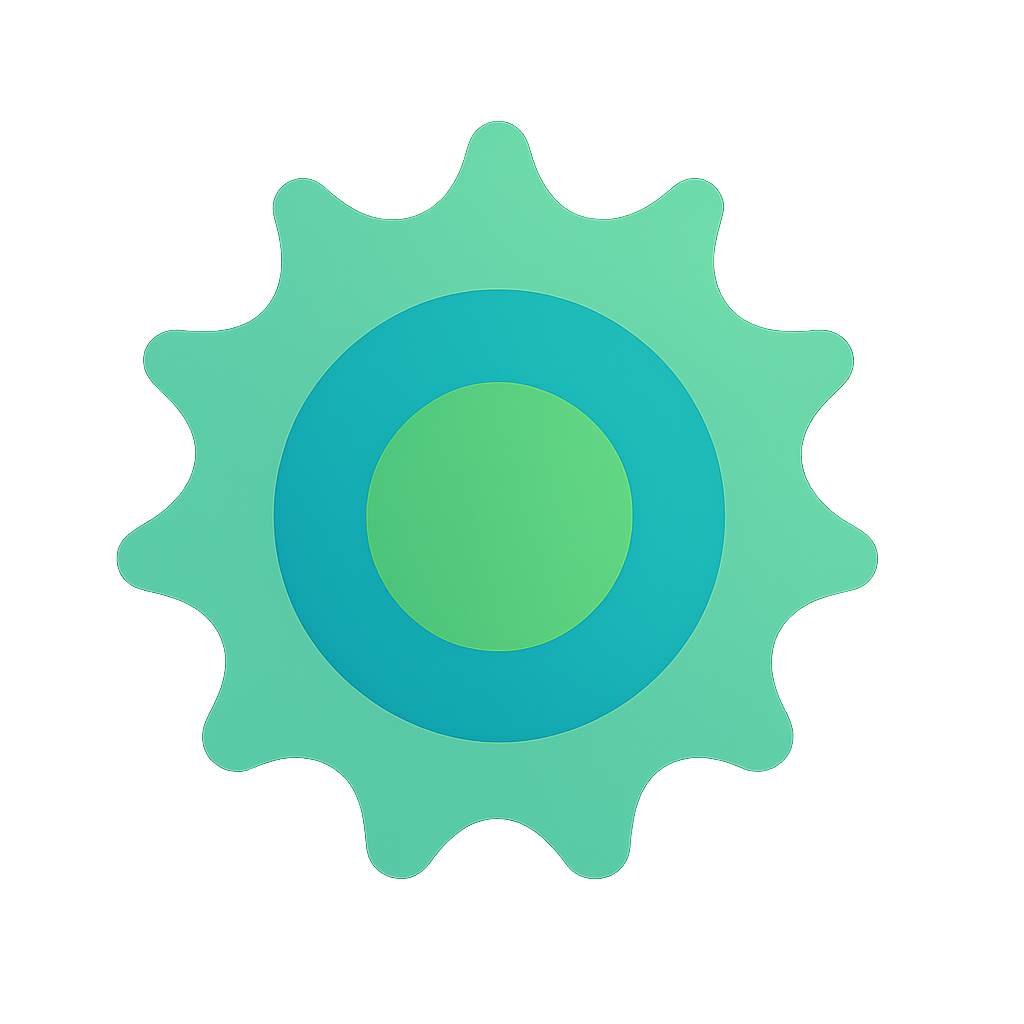Team Onboarding Guide: AI-Assisted Development with Cursor
Welcome to the Team! 🚀
This guide will help you get up and running with AI-assisted development using Cursor Pro. You’ll be productive with AI assistance within your first week.
Day 1: Setup & First Steps
✅ Setup Checklist
- Install Cursor Pro from cursor.sh
- Import your existing VSCode settings (if applicable)
- Enable Cursor Pro (14-day trial)
- Join team communication channels
- Access project repositories
- Review team coding standards
🎯 First AI Experience
Goal: Generate your first AI-assisted code
Exercise: Create a simple “Hello World” program
- Open Cursor and create a new file
- Press
Ctrl+Lto open AI Chat - Ask: “Create a simple React component that displays ‘Hello World’”
- Let AI generate the code
- Ask follow-up questions to understand the generated code
Success Metric: You can generate and modify simple code through conversation
Day 2-3: Understanding AI Workflows
🤖 Chat vs Autocomplete
Chat Mode - Use for:
- Planning new features
- Debugging issues
- Learning new concepts
- Code reviews
- Architecture discussions
Autocomplete - Use for:
- Boilerplate code
- Completing patterns
- Staying in flow state
- Quick fixes
🧪 Mini Project: Calculator App
Build a simple calculator to practice both modes:
- Planning Phase (Chat): “Plan a calculator with add, subtract, multiply, divide functions”
- Implementation Phase (Autocomplete): Let AI complete function implementations
- Enhancement Phase (Chat): “Add error handling for division by zero”
Success Metric: You instinctively know which mode to use for different tasks
Day 4-5: Team Standards & Cursor Rules
📋 Review Team Standards
- Read team coding guidelines
- Understand project structure
- Review testing requirements
- Learn deployment processes
- Understand code review workflow
⚙️ Cursor Rules Setup
What are Cursor Rules?
.cursorrules files that define AI behavior, coding standards, and project context.
Team Rules Location:
- Project root:
.cursorrules - Team standards:
docs/cursor-rules.md - Personal preferences:
~/.cursorrules(optional)
Exercise: Test team rules
- Ask AI to generate a component following team standards
- Verify it matches your team’s style
- Ask for improvements if needed
Success Metric: AI consistently generates code matching team standards
Day 6-7: First Real Task
🎯 Choose Your First Task
Select from:
- Fix a simple bug
- Add a small feature
- Improve documentation
- Write tests for existing code
- Refactor a simple component
🚀 AI-Assisted Development Workflow
- Plan: Use Chat to understand requirements
- Implement: Use Autocomplete for coding
- Review: Use AI to review your code
- Test: Ensure everything works
- Document: Update relevant documentation
📝 Task Completion Checklist
- Code follows team standards
- Tests pass
- Documentation updated
- Code review completed
- Ready for deployment
Success Metric: Complete your first task using AI assistance
Week 2: Building Confidence
🔍 Debugging with AI
Exercise: Debug an issue in the codebase
- Use Chat to understand the problem
- Ask AI to analyze error logs
- Generate fixes with AI assistance
- Test the solution thoroughly
📚 Learning New Technologies
Exercise: Learn a new library or framework
- Ask AI to explain the technology
- Generate example code
- Ask for best practices
- Build a small proof-of-concept
🤝 Team Collaboration
- Participate in AI-assisted code reviews
- Share AI tips with teammates
- Attend team AI best practices sessions
- Contribute to team Cursor Rules
Week 3-4: Advanced Workflows
🏗️ Multi-File Refactoring
Exercise: Refactor a feature across multiple files
- Use
@Filesand@Foldersfor context - Plan changes with AI assistance
- Implement refactoring incrementally
- Test thoroughly after each change
📊 Productivity Measurement
Track your progress:
- Week 1: 10-20% productivity improvement
- Week 2: 20-30% improvement
- Week 3: 30-40% improvement
- Week 4: 40-50% improvement
🎯 Advanced Techniques
- Chain of Thought: Break complex tasks into steps
- Role Playing: “Act as a senior developer reviewing this code”
- Constraints: “Solve this using only functional programming”
- Templates: “Generate a reusable template for…”
Common Challenges & Solutions
🚨 “I don’t know what to ask”
Solution: Start with “Explain this code” or “How would you improve this?”
🚨 “AI generates code I don’t understand”
Solution: Always ask “Explain this code step by step” after generation
🚨 “AI doesn’t follow our coding style”
Solution: Update your .cursorrules file with specific examples
🚨 “I’m becoming too dependent on AI”
Solution: Regularly code without AI assistance to maintain core skills
Team Resources
📚 Documentation
🛠️ Tools & Templates
👥 Team Contacts
- AI Champion: [Name] - [Email] - [Slack]
- Tech Lead: [Name] - [Email] - [Slack]
- Team Lead: [Name] - [Email] - [Slack]
Success Metrics & Checkpoints
✅ Week 1 Checkpoints
- Cursor Pro installed and working
- First AI-generated code working
- Understanding Chat vs Autocomplete
- Team standards reviewed
- First task completed
✅ Week 2 Checkpoints
- Debugging issues with AI assistance
- Learning new technologies with AI
- Participating in team collaboration
- Productivity improvements measurable
✅ Week 3-4 Checkpoints
- Multi-file refactoring completed
- Advanced AI techniques mastered
- Contributing to team AI workflows
- Mentoring newer team members
Next Steps
🎯 Immediate Actions
- Complete Day 1 setup checklist
- Generate your first AI-assisted code
- Review team standards and Cursor Rules
- Choose your first real task
🚀 Long-term Goals
- Become an AI-assisted development expert
- Contribute to team AI workflows
- Mentor new team members
- Stay current with AI development trends
📞 Getting Help
- Quick Questions: Team Slack channel
- Technical Issues: AI Champion or Tech Lead
- Process Questions: Team Lead
- Cursor Issues: Cursor Discord
Welcome to the Future of Development! 🚀
You’re now part of a team that’s leveraging AI to build better software faster. Remember:
- AI is your pair programmer - not a replacement
- Start simple - build complexity gradually
- Ask questions - the team is here to help
- Share learnings - we’re all learning together
- Stay curious - AI development is evolving rapidly
Ready to start? Let’s build something amazing together! 🎉
This guide is a living document. Contribute improvements and share your experiences!